How To Root Samsung J2 Pro SM-J210F Full Solution
Root File SM-J210F 100% Working
* Google Drive Link-Here
UPDATE-SuperSU
* Google Drive Link-Here
How to Root J2 Pro SM-J210F 100% Tested Solution
1> Download Root Firmware And SuperSU
2> Copy SuperSU Phone Memory And Mobile Power Of Enable USB Debbuging And OEM Enable
3> Mobile Put In Download Mode And Open Odin
4> AP Tab Select Recovery Root File
5> And Go To Odin Option Tab And Untick Auto Reboot Option
6> After Recovery Root File Write
7> Remove Mobile Pc And Put Recovery Mode On Mobile
8> Press Volum Up Home Key Power Key
9> Install SuperSU And Power On Phone Now Root 100% Done
If You Face Any Problem Related To Mobile Repairing Just Comment

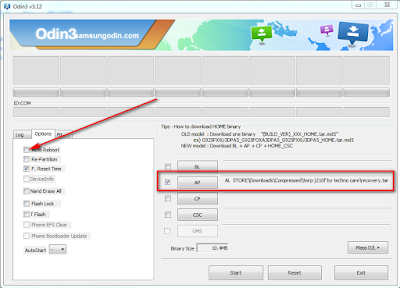




























0 comments:
Post a Comment