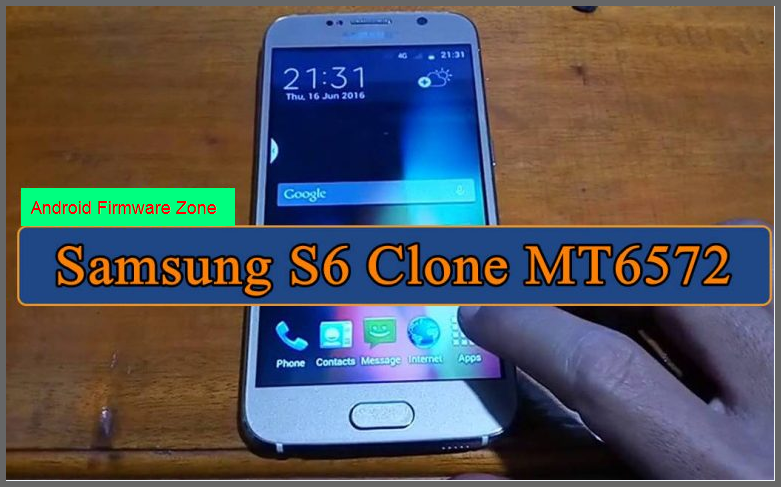Octoplus FRP Tool v.1.1.8 Release Notes:

_______________________________________________
WBR,
Octoplus Box Team
Added “Reset FRP” feature for the following devices:
- Huawei Honor V10 Premium Edition Dual SIM (BKL-AL20)
- Huawei Honor V10 Standard Edition Dual SIM (BKL-AL00)
- Huawei Honor 9 Lite Dual SIM / Honor 9 Youth Edition (LLD-AL00) (thanks to Mr. deeptelecomzira)
- Huawei Honor 9 Lite Dual SIM /Honor 9 Youth Edition (LLD-AL10)
- Huawei Honor 9 Lite Dual SIM (LLD-L31)
- Huawei Honor 9 Lite Dual SIM (LLD-L22A)
- Huawei Honor 8 Smart (VEN-L22)
- Huawei Honor 7 (PLK-L01)
- Huawei P8 Standard Edition Dual SIM (GRA-UL00)
- Huawei P8 Premium Edition Dual SIM (GRA-UL10)
- Huawei Honor 5X TD-LTE Dual SIM (KIW-TL00)
- Huawei Honor 5X TD-LTE Dual SIM (KIW-TL00H)
- Huawei Honor 6A Pro Dual SIM (Huawei Delhi) (DLI-L22)
- Huawei Honor 6X Dual SIM (BLN-AL40)
- Huawei G9 Dual SIM / G9 Youth Edition (Huawei Venus) (VNS-AL00)
- Huawei P Smart Dual SIM (Huawei Figo) (FIG-LX1)
- Huawei P Smart Dual SIM (Huawei Figo) (FIG-L21)
- Huawei P Smart Dual SIM (Huawei Figo) (FIG-LX2)
- Huawei P Smart Dual SIM / Nova 2 lite (Huawei Figo) (FIG-L22)
- Huawei Nova Lite 2 Dual SIM (Huawei Figo) (FIG-LA1)
- Huawei MediaPad T3 8.0 2017 / Honor Changwan Pad 2 (Huawei Kobe) (KOB-L09)
- Huawei Honor Holly 4 Dual SIM (Huawei Delhi) (DLI-L42)
- Huawei GR5 LTE (KII-L05) (thanks to Mr. Dr_Wolodya)
- Huawei Maimang 5 Dual SIM (Huawei Milan) (MLA-AL10)
- Huawei Nova 2 WiMAX 2+ HWV31 (Huawei Picture) (PIC-LX9)
- Huawei Nova 2 Plus Dual SIM (BAC-L22)
- Huawei Honor 6C 4G / Nova Smart (DIG-L01)*
- Huawei Dig L03 (DIG-L03)*
- Huawei Honor 6C Dual SIM / GR3 2017 (Huawei Diego) (DIG-L21HN)*
- Huawei P9 Lite Smart 16GB Dual SIM (DIG-L23)*
🐙 All supported operations are described in details in Software manual (“Help” button in Software)More info and discussion are HERE
_______________________________________________
WBR,
Octoplus Box Team