How to Nokia X2 Dual RM-1013 Play Store Add Full Solution
All Nokia Root And Play Store Add Tool
* Google Drive Link-Here
How to Add Paly Store Nokia X2 Dual RM-1013 Download App
1> First Download Tool And Extract Zip File
2> Go to Phone About And Press 7 Type Software Version
3> Now Go to Back And Go Devloper Option And Enable USB Debugging
4> Phone Connect Pc And Open Nokia X Tool
5> Now Open Command Tool
6> Tool Tyep 1 And Click Enter Buttton
7> After Enter Button Click Auto Install Nokia Driver
8> ReOpen Tool
9> Show Installation Is Complete Press Any Key to Continue ( Enter Button Press)
10> Show, Choose The Number Of The Necssary Point And Press Enter: Press 2 Number And Enter
11> Show Any Key to Continue Press Enter Button
12> Wait Some Time
13> Now Done Root And Add Play Store

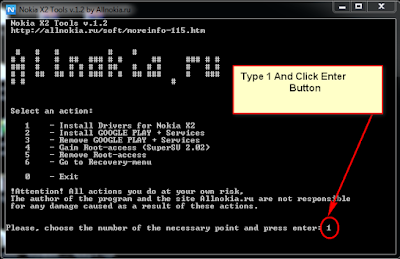




























0 comments:
Post a Comment